How to export Altair SimSolid animations
With our latest release, Altair SimSolid can now export deformation or mode shape animations into a H.264 encoded MP4 file. To export an animation, right mouse button select any animation bookmark (those with a triangle in the upper left corner) and choose the "Save to a file" menu item.
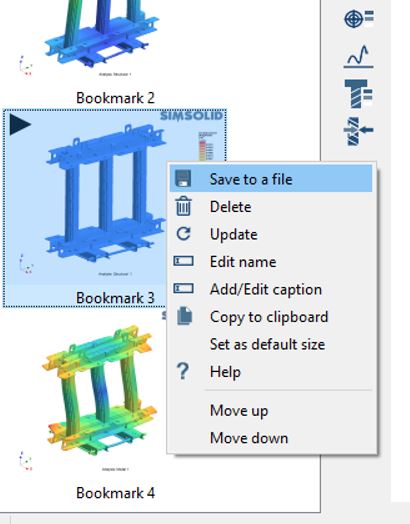
Note that file will be encoded during export. Any window overlaid in the graphics window will be included in the animation. This is done so that it is easy to include additional information (for example an analysis summary dialog) in the animation file.
[video width="1176" height="936" mp4="https://www.simsolid.com/wp-content/uploads/2016/06/deform-animation.mp4" loop="true" autoplay="true"][/video]
This file may now be included in other applications such as PowerPoint. Common settings to think about when replaying the animation in PowerPoint are Start on Click and loop until stopped. These can be easily set in the PowerPoint Playback tab as shown.
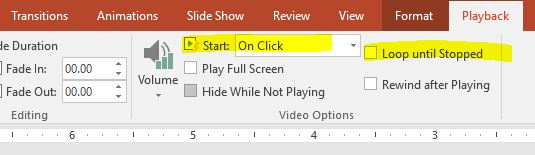
Want to share your Altair SimSolid animation, give the new MP4 export a try.
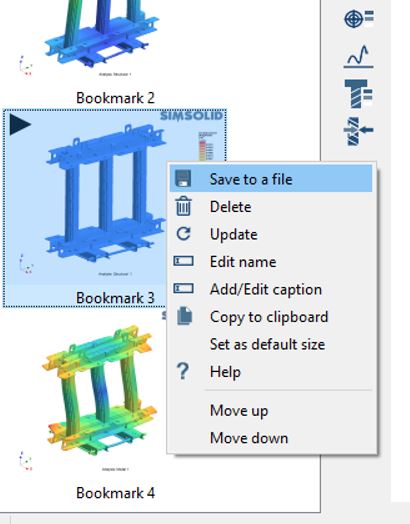
Note that file will be encoded during export. Any window overlaid in the graphics window will be included in the animation. This is done so that it is easy to include additional information (for example an analysis summary dialog) in the animation file.
[video width="1176" height="936" mp4="https://www.simsolid.com/wp-content/uploads/2016/06/deform-animation.mp4" loop="true" autoplay="true"][/video]
This file may now be included in other applications such as PowerPoint. Common settings to think about when replaying the animation in PowerPoint are Start on Click and loop until stopped. These can be easily set in the PowerPoint Playback tab as shown.
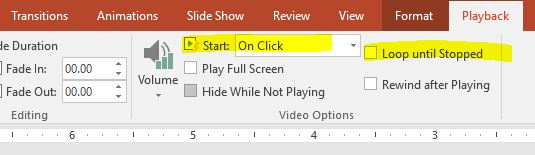
Want to share your Altair SimSolid animation, give the new MP4 export a try.




