Using inertia relief in Altair SimSolid
Inertia relief can be used to analyze a structure that is not constrained and can move as a rigid body. Typically applications are models of structures such as airplanes, rockets or satellites that are not connected to ground. Other applications include estimating response to sudden impact loads.
The solution to the problem of analysis of unconstrained structures is based on d'Alembert's principal. The principal states that a structure will be in static equilibrium if the active loads are complimented by fictitious inertia loads evaluated through the structure's accelerations. Therefore, in inertia relief analysis, fictitious inertia forces are calculated and distributed over the volume of the structure in such a way that they are in exact balance with the user applied forces.
In Altair SimSolid, when analyzing for inertia relief, there is no need to apply additional constraints which would eliminated rigid body motions of the structure. The user simply specifies the active loads and the rest is done automatically.
To activate inertia relief, select the inertia load button in the structural analysis toolbar as shown.
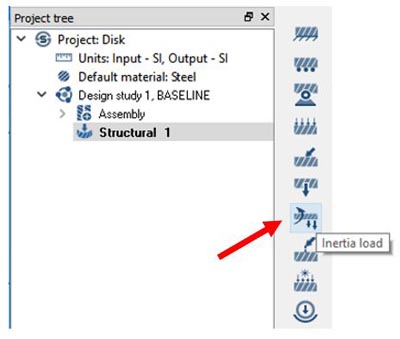
Then select the third tab, Inertia relief and select OK.
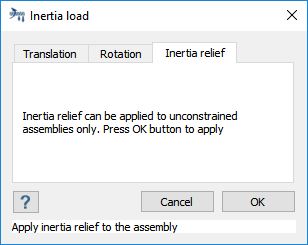
This will add an Inertia relief load in the Project tree.
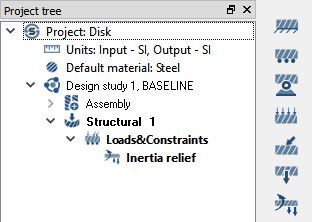
Note that inertia relief cannot be combined with other translational or rotational inertia loads. Also, no immovable, sliding or hinge constraints can be defined. Just apply your other loads and the analysis is ready to run.
In the following example, a airplane wing is analyzed using this technique. Inertia relief is activated and a set of vertical loads are applied at the connection point at the base of the wing. No constraints are applied. The resulting stresses and deformed shape are shown below.
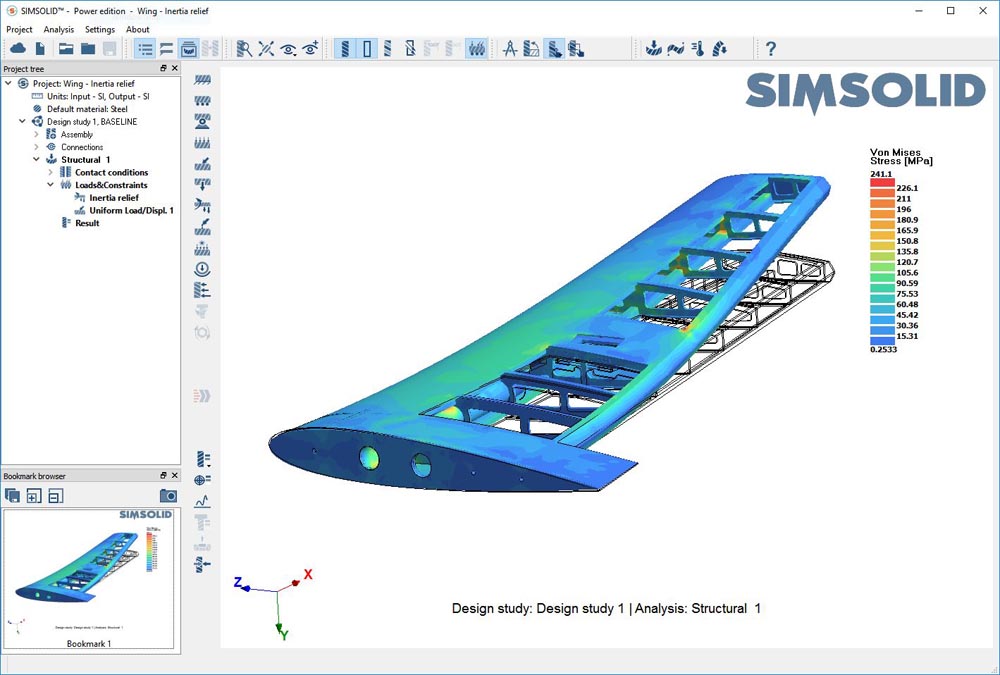
Inertia loads are available in the Altair SimSolid Power edition only. Go ahead and give them a try.
The solution to the problem of analysis of unconstrained structures is based on d'Alembert's principal. The principal states that a structure will be in static equilibrium if the active loads are complimented by fictitious inertia loads evaluated through the structure's accelerations. Therefore, in inertia relief analysis, fictitious inertia forces are calculated and distributed over the volume of the structure in such a way that they are in exact balance with the user applied forces.
In Altair SimSolid, when analyzing for inertia relief, there is no need to apply additional constraints which would eliminated rigid body motions of the structure. The user simply specifies the active loads and the rest is done automatically.
To activate inertia relief, select the inertia load button in the structural analysis toolbar as shown.
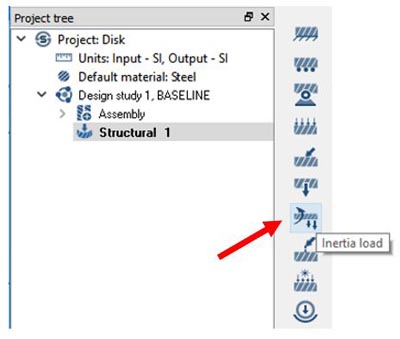
Then select the third tab, Inertia relief and select OK.
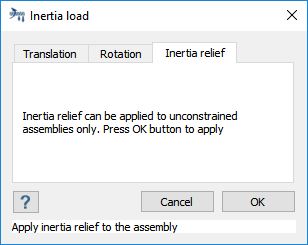
This will add an Inertia relief load in the Project tree.
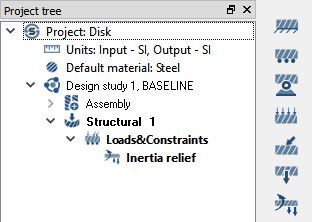
Note that inertia relief cannot be combined with other translational or rotational inertia loads. Also, no immovable, sliding or hinge constraints can be defined. Just apply your other loads and the analysis is ready to run.
In the following example, a airplane wing is analyzed using this technique. Inertia relief is activated and a set of vertical loads are applied at the connection point at the base of the wing. No constraints are applied. The resulting stresses and deformed shape are shown below.
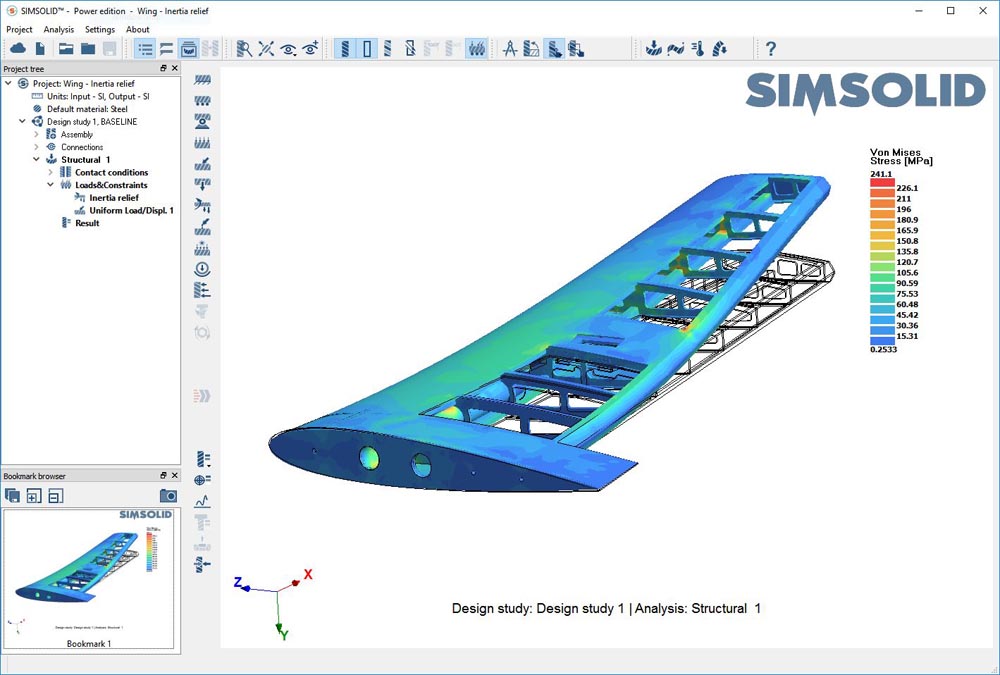
Inertia loads are available in the Altair SimSolid Power edition only. Go ahead and give them a try.




