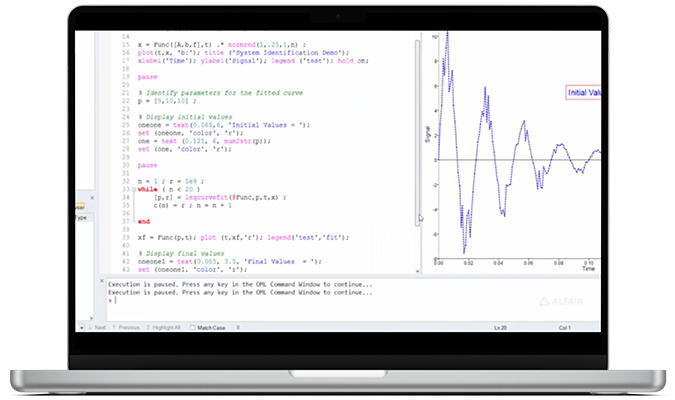Altair Compose®
Math, Programming, Data Analysis, and Visualization
Analyzing data, developing algorithms, or creating models - Altair Compose is designed to bring your ideas forward.
Altair Compose is an environment for doing math calculations, manipulating, and visualizing data, programming, and debugging scripts useful for repeated computations and process automation. Altair Compose allows users to perform a wide variety of math operations including linear algebra and matrix manipulations, statistics, differential equations, signal processing, control systems, polynomial fitting, and optimization.
The broad set of native CAE and test result readers accelerates system understanding and works with Altair Activate® to support model-based development, for multi-domain and system of systems simulations. Altair Embed® completes the model-based design portfolio with automated code generation, allowing for the testing and verification of embedded systems.