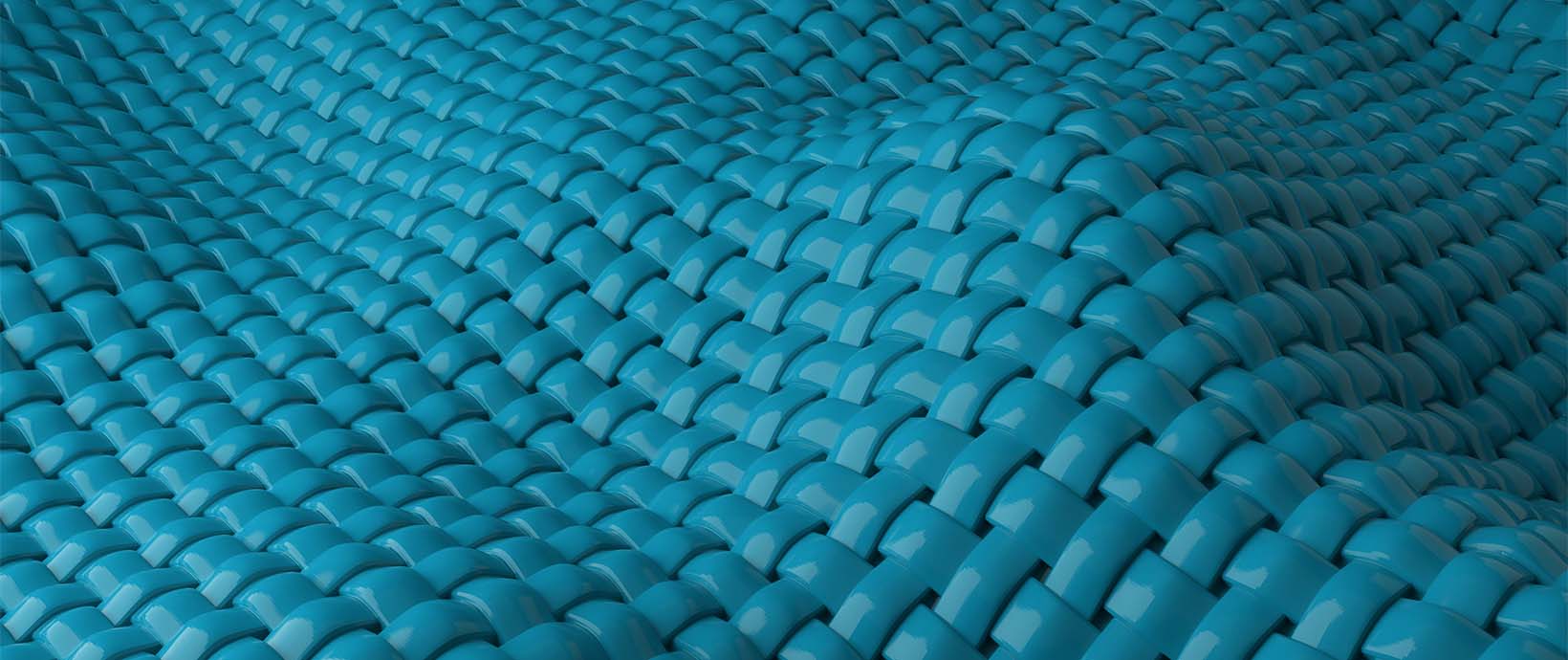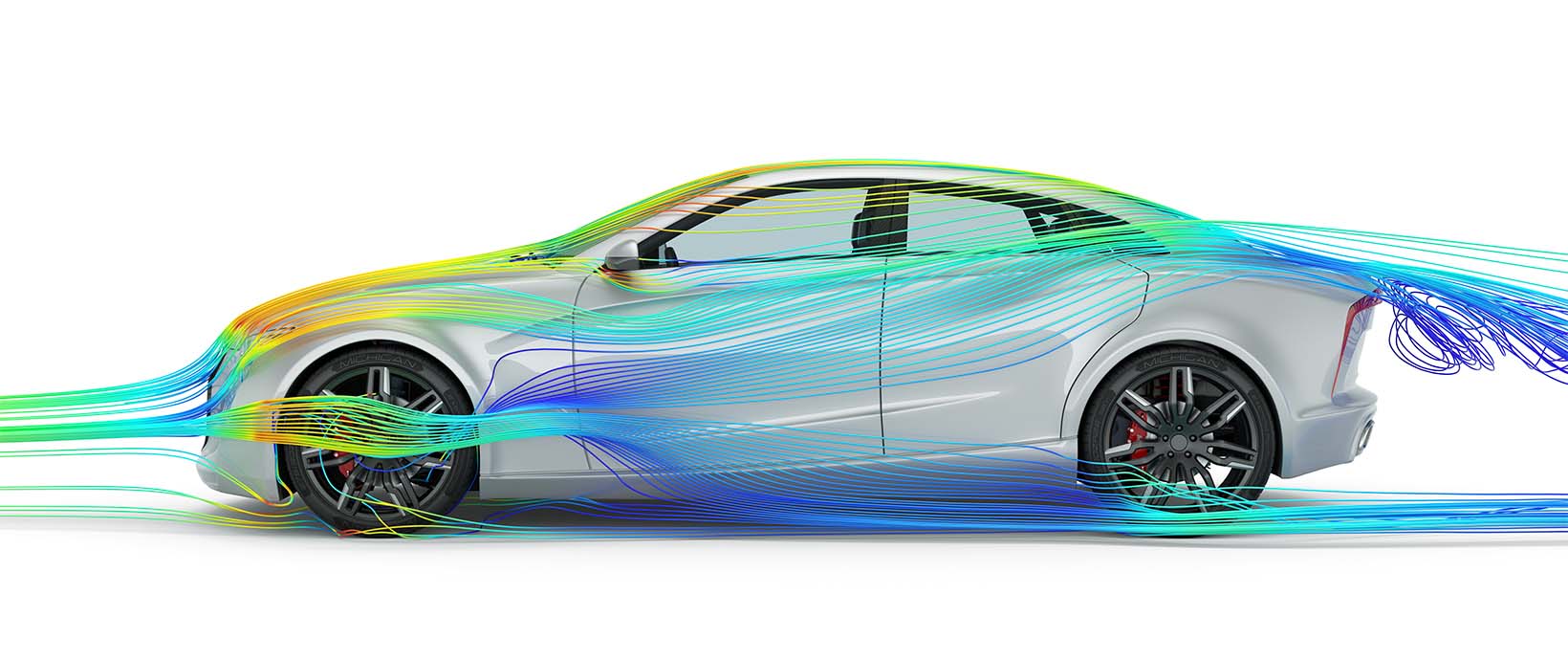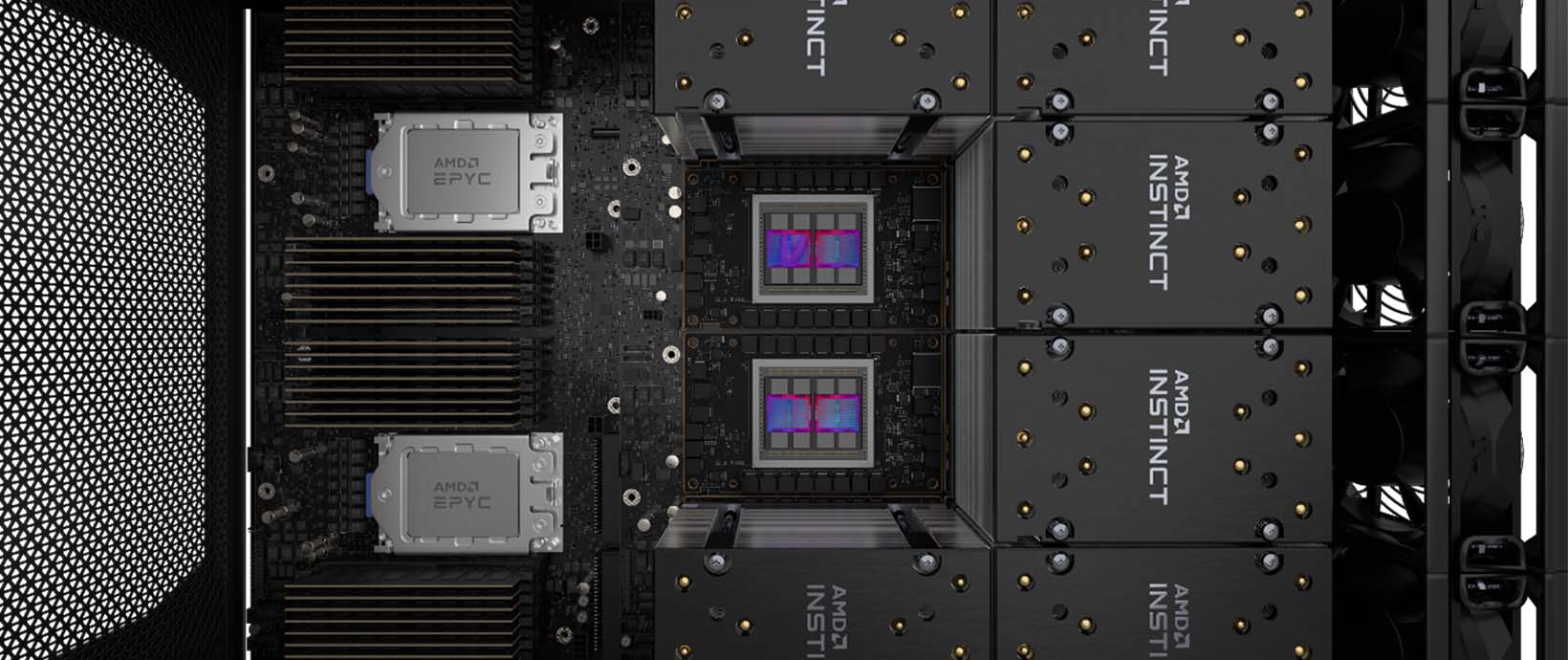From Cluster to Desktop: Transforming the Economics of Engineering Simulation with HP ZBook Ultra G1a and HP Z2 Mini G1a Workstations
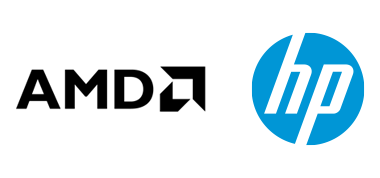
Engineering simulation is evolving — fast. Once exclusively the domain of high-performance computing (HPC) clusters, computational fluid dynamics (CFD) and other engineering workloads can now be executed directly on high-performance mobile and mini desktop workstations.
With the latest release of Altair® Inspire™ and HP Z mobile and desktop workstations enabled by a new generation of processors, engineers can design and simulate product designs anywhere — without compromising capability or accuracy.
Challenges in Engineering Simulation
Traditionally, computer-aided engineering (CAE) has been notoriously complex. Whether engineers ran structural, thermal, or aerodynamic analysis, they followed a similar workflow: importing models from CAD tools, cleaning and simplifying geometry, assigning materials, generating a mesh, and applying loads and constraints.
CFD simulations are particularly demanding as they can involve modeling millions of cells over thousands of timesteps and solving nonlinear equations at every stage. For this reason, simulations are commonly dispatched to high-end clusters or clouds, where runtimes can vary from minutes to hours depending on the model and simulation fidelity. Increasingly, engineers rely on AI-based tools as well, leveraging generative AI or employing deep learning to learn from prior simulations, creating surrogate models that can provide near real-time prediction of complex physics without requiring extensive simulation.
Recent improvements in hardware and software are causing a rethink of the design and engineering process and enabling new HPC and AI workloads.
Two Advances Driving a Rethink of Engineering Workflows
The first major advance comes from smarter, more integrated design and simulation tools. Inspire is a powerful CAE tool that brings simulation and computational physics into a CAD-like environment, enabling engineers and designers to perform structural, motion, and fluid analyses early in the design phase.
Inspire combines geometry creation, editing, and simulation into a single platform, reducing pre-processing steps and enabling designers without finite element analysis (FEA) or CFD expertise to iterate quickly and optimize designs. It also supports fast, accelerated CFD simulations via a native finite-volume method (FVM) solver integrated into the Inspire environment.
A second factor is a massive leap in desktop and mobile computing power afforded by modern processors that integrate CPUs, graphics processing units (GPUs), and even neural processing units (NPUs) into a single chip. The latest AMD Ryzen™ AI Max PRO series of processors, designed for desktop and mobile workstation platforms, is an excellent example. While simulation speed is highly dependent on the model, geometry, simulation method, and hardware used, GPU-accelerated CFD solvers can deliver more than 5x the simulation throughput compared to CPU-based solutions.1
Breakthrough Performance with AMD Ryzen AI Max PRO Processors
Unveiled at CES 2025, the AMD Ryzen™ AI Max PRO series processors integrate up to 16 SMT Zen 5 CPU cores, a GPU with 40 AMD RDNA™ 3.5 CUs, and an XDNA 2 NPU delivering 50+ peak AI TOPS — all on a single chip.2 The integrated AMD Radeon™ 8060s iGPU on board AMD Ryzen processor rivals the performance of discrete GPUs such as the AMD Radeon™ RX 7600 XT, found in powerful gaming and engineering desktops.
As if this were not enough, the integrated package supports Intel's Advanced Vector Extensions, including AVX, AVX2, and AVX-512, commonly used in CAE solvers to accelerate floating-point and vector-intensive math operations.
With specs that read more like high-end data center CPUs than processors designed for mobile workstations, the Ryzen AI Max PRO series does all this with TDPs ranging from 45 to 120 watts — a fraction of the power required for data center CPUs and GPUs.3
Big Iron Redefined: HP ZBook Ultra and HP Z2 Mini Workstations
Announced at the same time as the AMD Ryzen AI Max PRO processor, the HP ZBook Ultra G1a mobile workstation and HP Z2 Mini G1a desktop workstation represent a dramatic leap in performance and mobility for engineers. These HP Z workstations, designed in collaboration with AMD, support workflows not previously possible on thin mobile devices and mini desktops. They’re also the first workstations to support Ryzen AI Max processors, enabling simulation, visualization, and generative AI workloads on the go.
The ZBook Ultra G1a is an ultra-portable 14" mobile workstation with long battery life and optional Eyesafe® OLED display. The ZBook features HP Vaporforce Thermals, an innovative vapor chamber with high-density fans to keep the notebook cool even when running demanding CAE workloads or local large language models (LLMs).
The HP Z2 Mini G1a is a compact workstation that can sit on a desk, be mounted to the rear of a monitor, or be rack-mounted with up to 5 HP Z2 Mini servers per 4U rack for high-density compute environments. For both HP Z workstations, users can choose the appropriate Ryzen processors depending on their needs, ranging from the 6-core AMD Ryzen™ AI Max PRO 380 to the top-end 16-core AMD Ryzen™ AI Max+ PRO 395.4
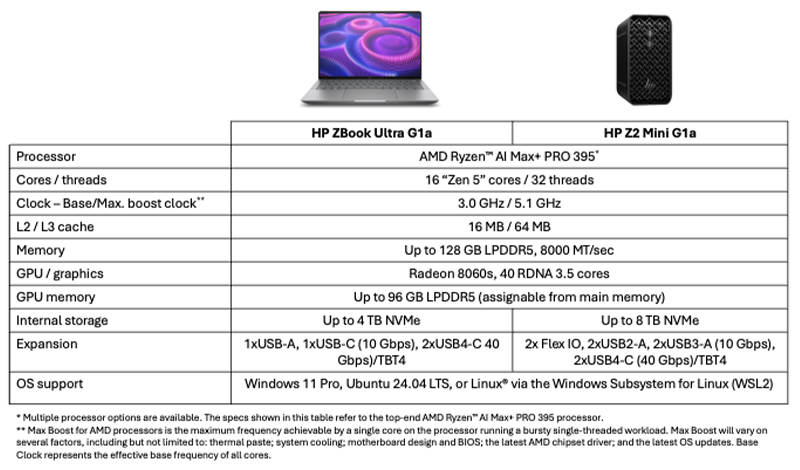
With up to 128 GB of DDR5 memory and up to 4 or 8 TB of internal SSD storage, these HP Z workstations provide ample capacity for CAE workloads. A critical advantage of these systems is their unified memory architecture afforded by the Ryzen processor, enabling up to 96 GB of main memory to be allocated to the onboard iGPU.5 This added GPU memory accommodates larger CFD simulations and represents 2-4x the memory available on comparable discrete GPUs.6
These workstations enable users to simultaneously create 3D designs, run simulations, and perform post-processing steps such as generating plots or rendering visually realistic flow animations. Users can also leverage generative AI tools for design creation, ideation, and optimization, all from a single mobile platform.
AMD ROCm™ software — the same software stack used to power the world's leading supercomputers — facilitates Inspire Fluids calculations on the workstation's Radeon iGPU.7 AMD ROCm incorporates the Heterogeneous-compute Interface for Portability (HIP), enabling dozens of accelerated engineering applications, AI models, and frameworks to run on these powerful workstations.
Expanding Options for Simulation
While the HP ZBook Ultra G1a and Z2 Mini G1a won't run the very largest simulations, with 40 RDNA cores and the ability to allocate main memory to the GPU, these powerful systems can run design and simulation workloads not previously possible on mobile and mini desktop workstations.
Inspire provides simplified, integrated workflows with minimal pre-processing steps, enabling designers and engineers using HP Z workstations to run simulations early in the concept phase. With an integrated CAD/CAE process and fast local simulation, design engineers can rapidly explore different concepts, validate designs, and perform manufacturability assessments earlier in the design phase, enabling them to iterate faster and create better products, broadening options for local simulation.
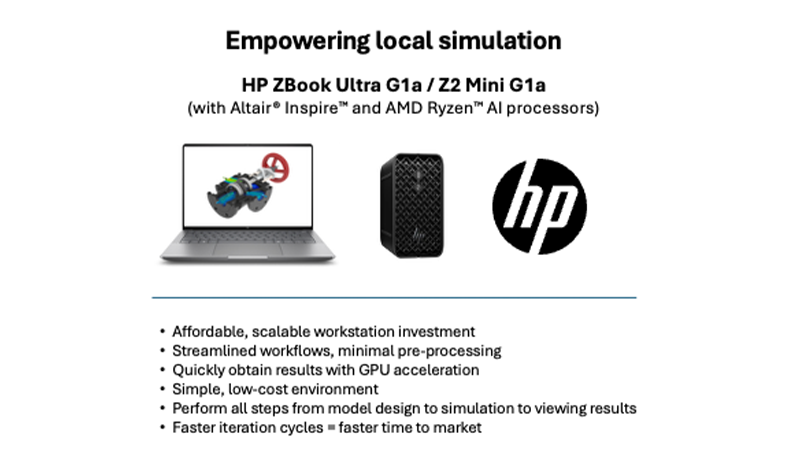
Later in the design stage, engineers can optionally take models prepared in Inspire and perform additional multiphysics simulation and validation by exporting models and boundary conditions to external Altair solvers running on environments managed by Altair® PBS Professional® or the Altair One® cloud platform, all from their HP workstations.
Getting Started with Inspire on HP ZBook Ultra G1a and HP Z2 Mini G1a
Support for the latest Ryzen-powered HP Z workstations is available in Inspire 2025.1. In this release, users can run GPU-accelerated simulations with Inspire Fluids for a range of fluid, thermal, and aerodynamic simulations. This functionality is enabled by HIP 6.2.4 (included in ROCm), bundled with Inspire.
Beyond faster simulations, HP users can also take advantage of photo-realistic visualization and hardware-accelerated ray tracing in Inspire’s graphics, which provide a responsive design experience and higher visual fidelity.
Whether designing on the go or building a scalable desktop simulation environment, Inspire on HP ZBook Ultra G1a and HP Z2 Mini G1a workstations delivers unmatched flexibility and performance.
To get started with Inspire, visit altair.com/inspire and download the free personal or student edition. You can also sign up for a free trial via Altair One.
Learn more about the HP ZBook Ultra G1a Mobile Workstation PC at hp.com/us-en/workstations/zbook-ultra.html.
Learn more about the HP Z2 Mini G1a Workstation Desktop PC at hp.com/us-en/workstations/z2-mini-a.html.
This article has been co-funded and produced by HP and AMD.
1 Based on Altair® nanoFluidX®, an SPH solver comparing a 13.5M particle model running on four NVIDIA Tesla V100 GPUs vs. a 32-core CPU. See details at altairengineering.fr/product/nanofluidx/capabilities.
2 See the AMD Ryzen™ AI Max+ PRO 395 spec sheet.
3 TDP, measured in watts, refers to thermal design power, the maximum heat generated by a CPU or GPU. The specs described refer to AMD Ryzen™ Al Max+ 395 Configurable TDP (cTDP).
4 Multicore is designed to improve performance of certain software products. Not all customers or software applications will necessarily benefit from use of this technology. Performance and clock frequency will vary depending on application workload and your hardware and software configurations. AMD ’s numbering is not a measurement of clock speed. Features and software that require a NPU may require software purchase, subscription or enablement by a software or platform provider, and third-party software may have specific configuration or compatibility requirements. Performance varies by use, configuration, and other factors. TDP, measured in watts, refers to thermal design power, the maximum heat generated by a CPU or GPU. The specs described refer to AMD Ryzen™ Al Max+ 395 Configurable TDP (cTDP).
5 Memory is an optional feature that must be configured at purchase. The AMD Ryzen AI Max PRO unified memory architecture supports system configurations of up to 128GB system memory and allows memory to be flexibly assigned between the CPU and GPU. When 128GB memory is configured, up to 96GB unified memory can be used for Radeon graphics, leaving up to 32GB reserved for system memory.
6 For reference, the Radeon™ RX 7900 XTX card provides 24 GB of GDDR6 memory and the top-end AMD Radeon™ PRO W7900 Dual Slot Professional Graphics card provides 48 GB of GDDR6 memory, 25% and 50% respectively of the maximum 96 GB of graphics memory supported by the AMD Ryzen AI Max PRO.
7 ROCm™ refers to Radeon Open Compute. The #1 and #2 supercomputers in the world, El Capitan and Frontier, both used ROCm software to accelerate applications on AMD Instinct™ GPUs. See the November 2024 Top500 list at top500.org.