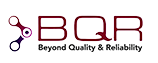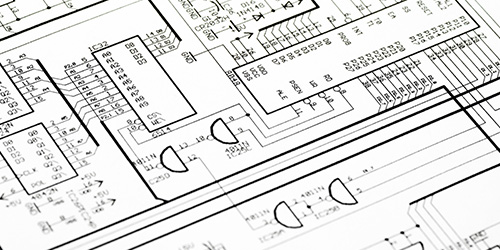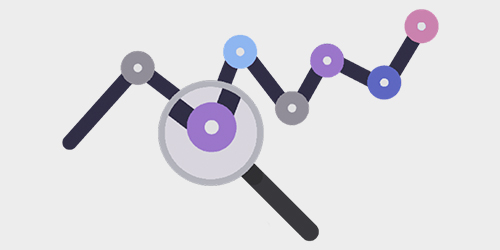ECAD Extension by BQR
Power Up Your Designs with ECAD Extension: Efficiency Meets Reliability
The ECAD Extension plug-in is a great tool that enables electronics engineers to swiftly analyze their designs as they progress.
Simply select a group of components and choose the desired analysis to identify overstressed components via component derating analysis, predict the circuit failure rate (MTBF), prepare data for Failure Mode Effects Analysis (FMEA/FMECA), and verify Bill
of Materials (BOM) data.