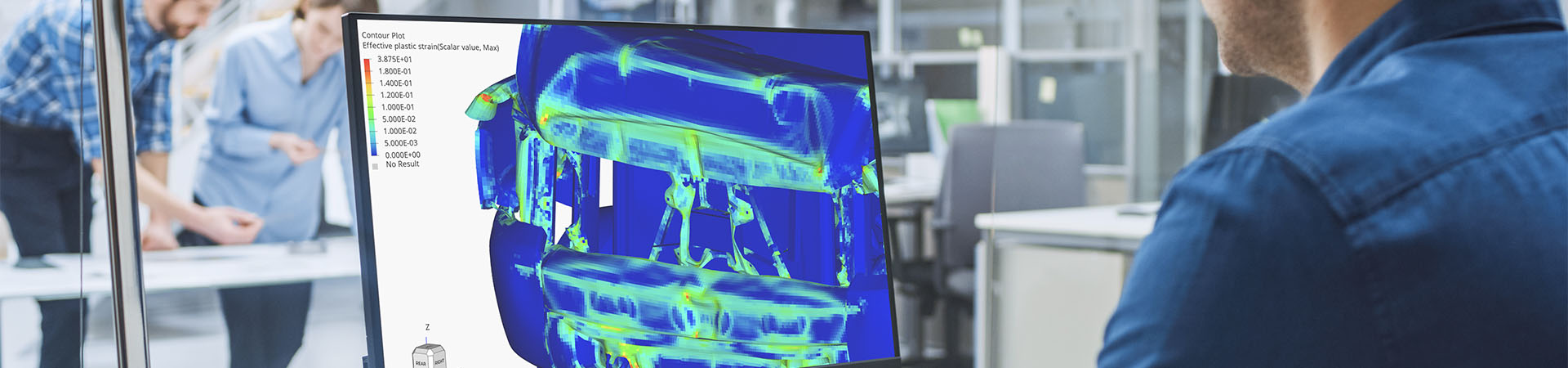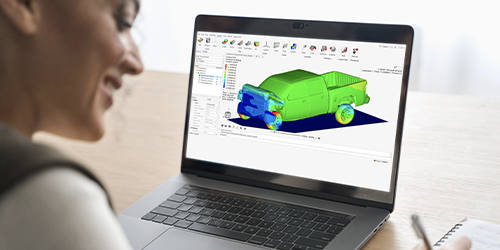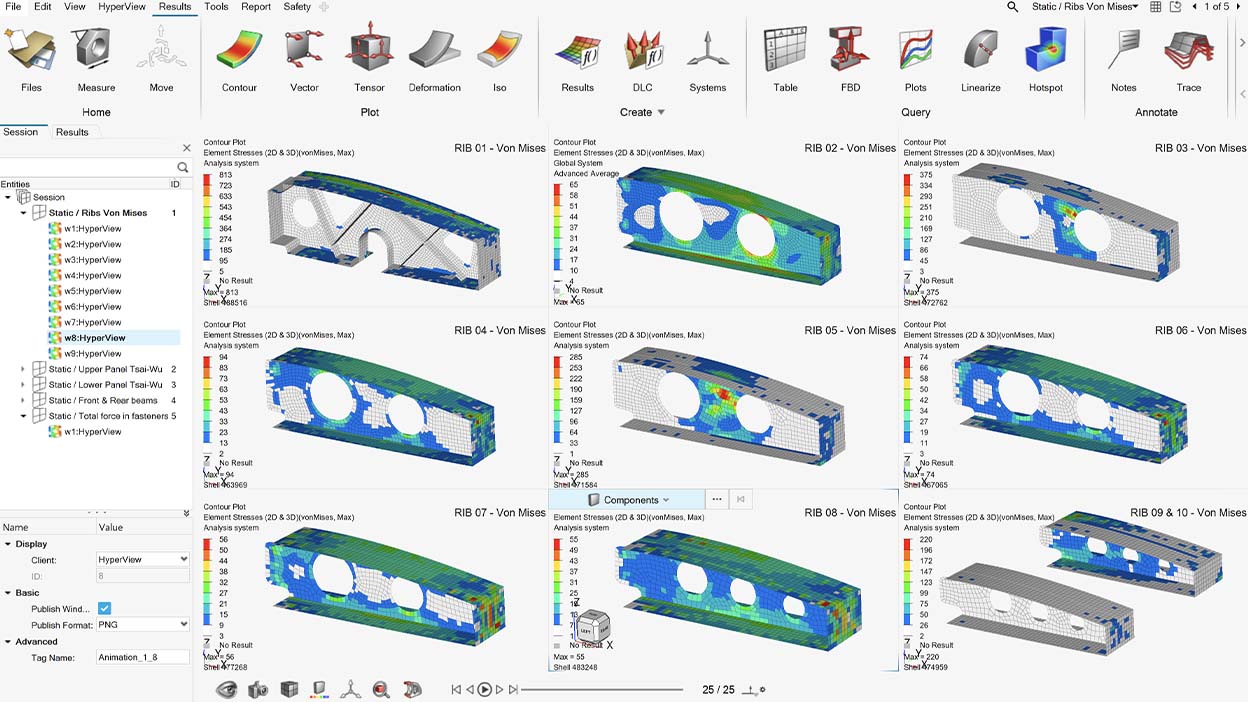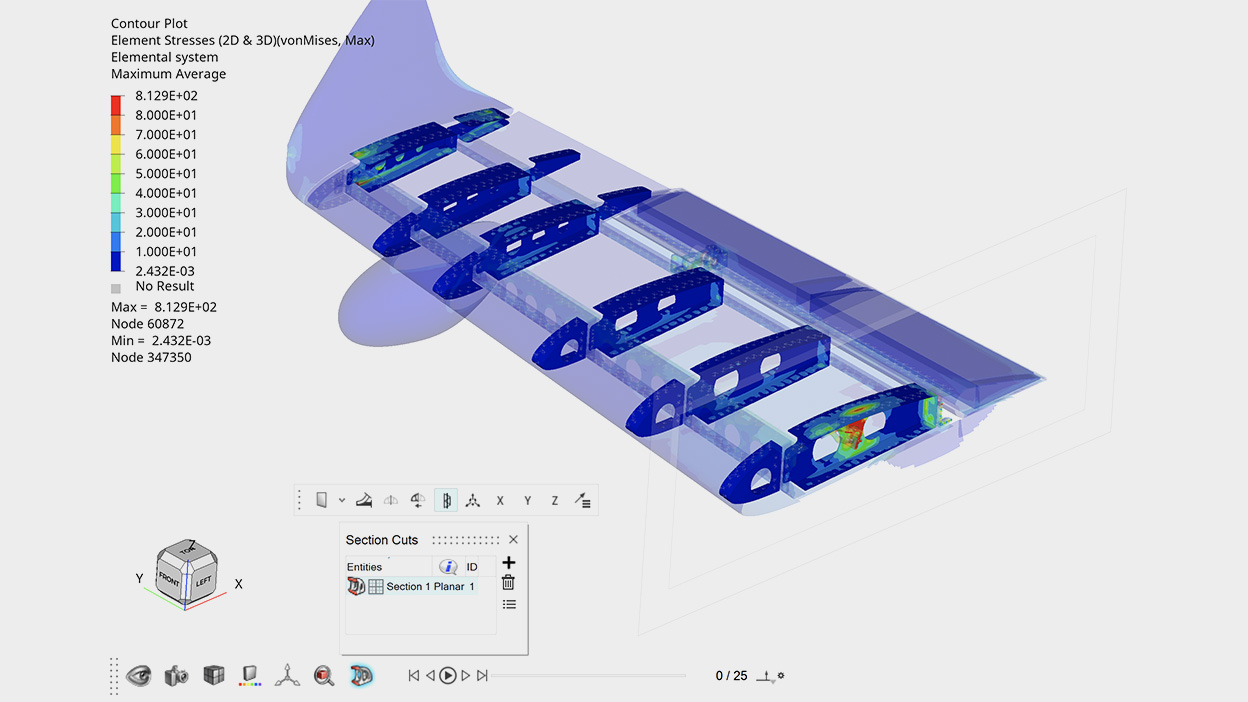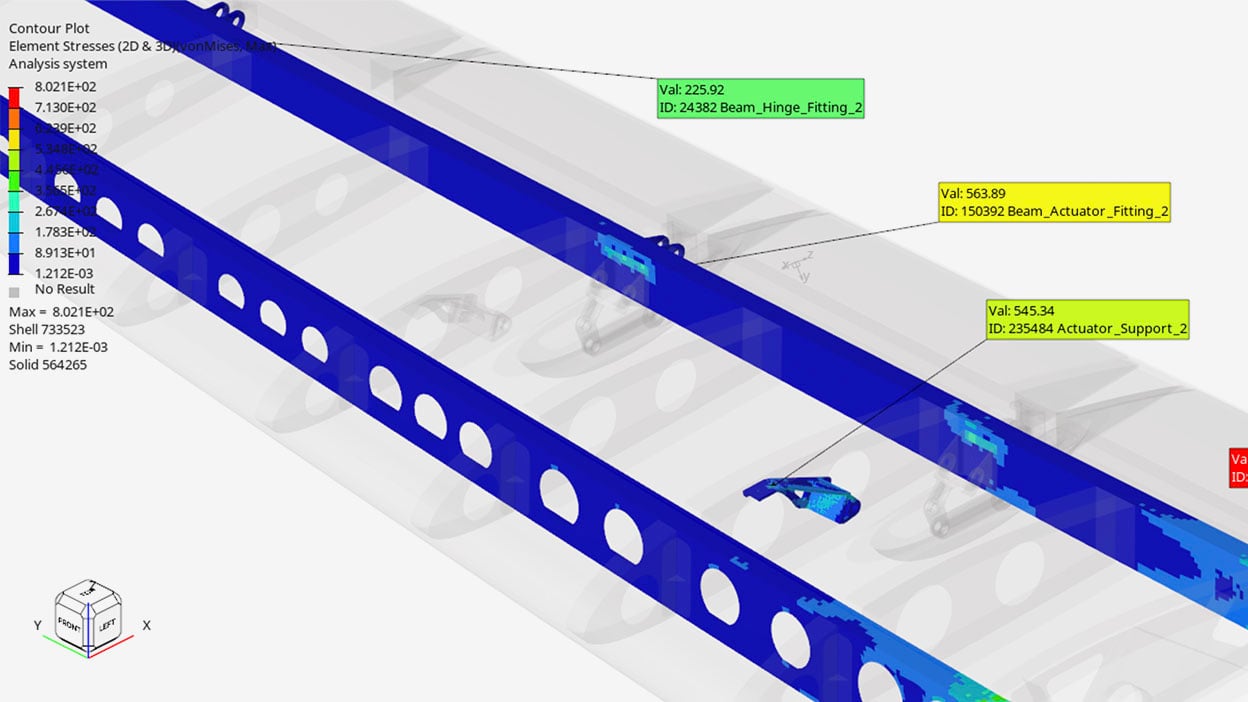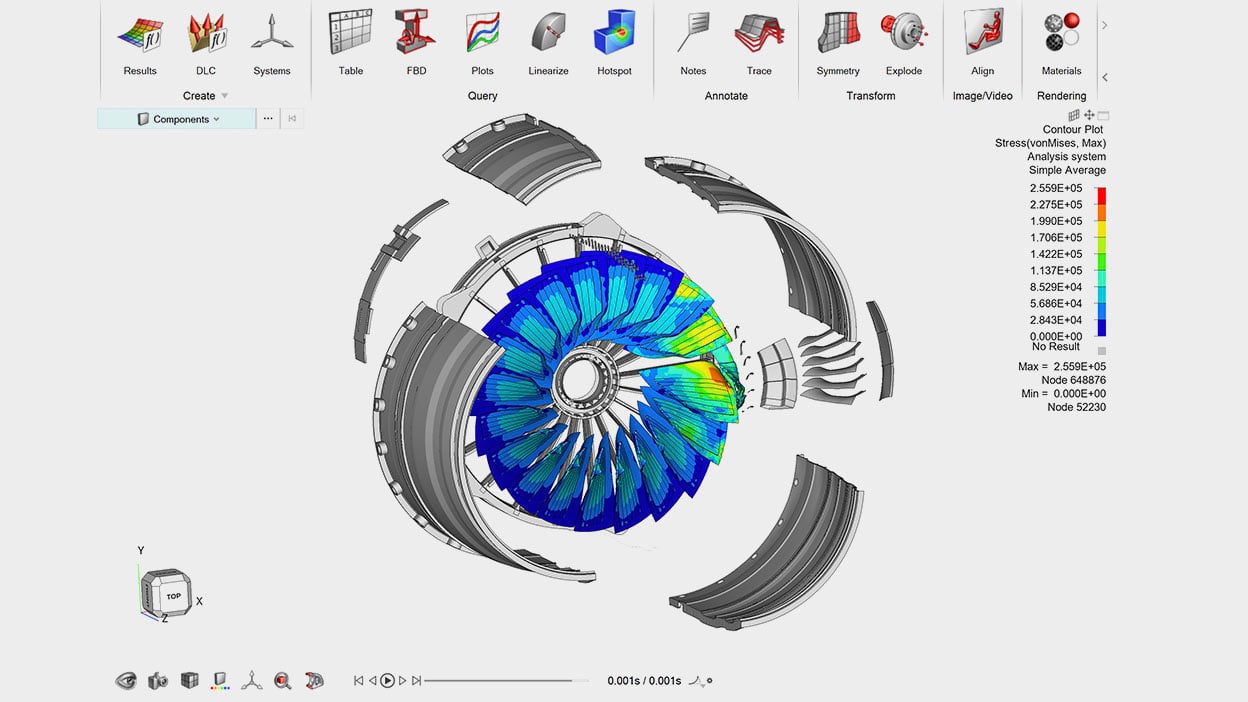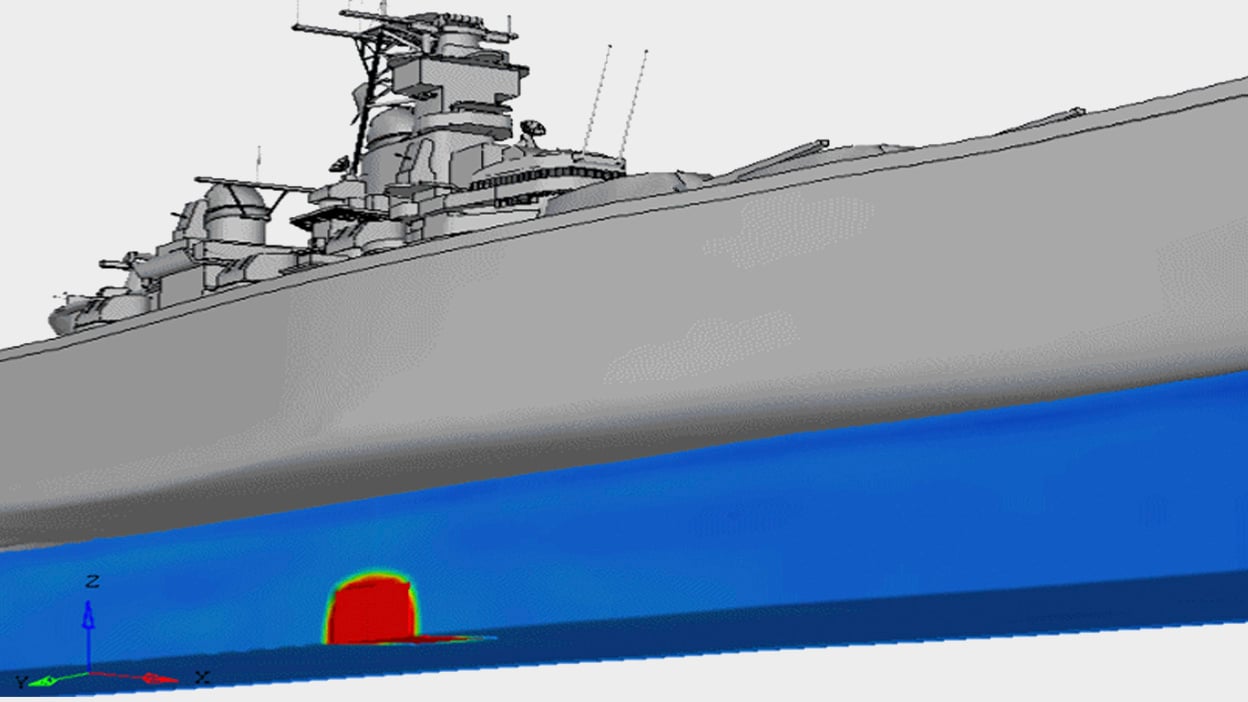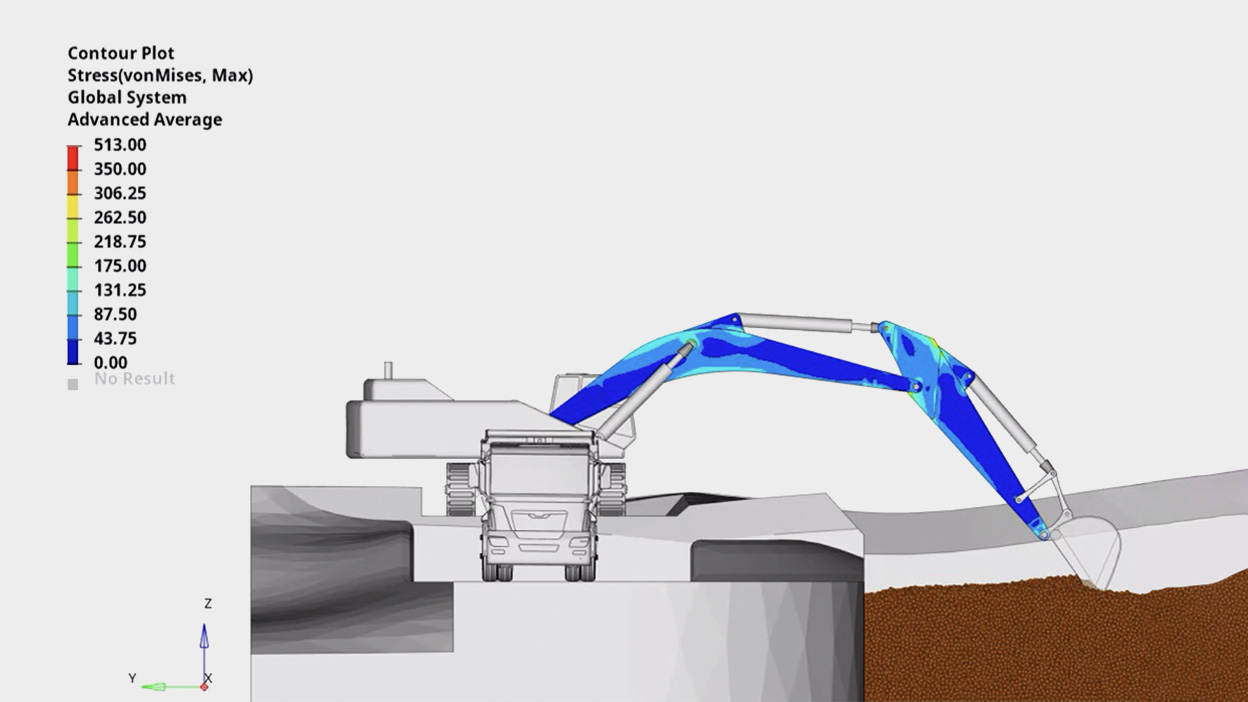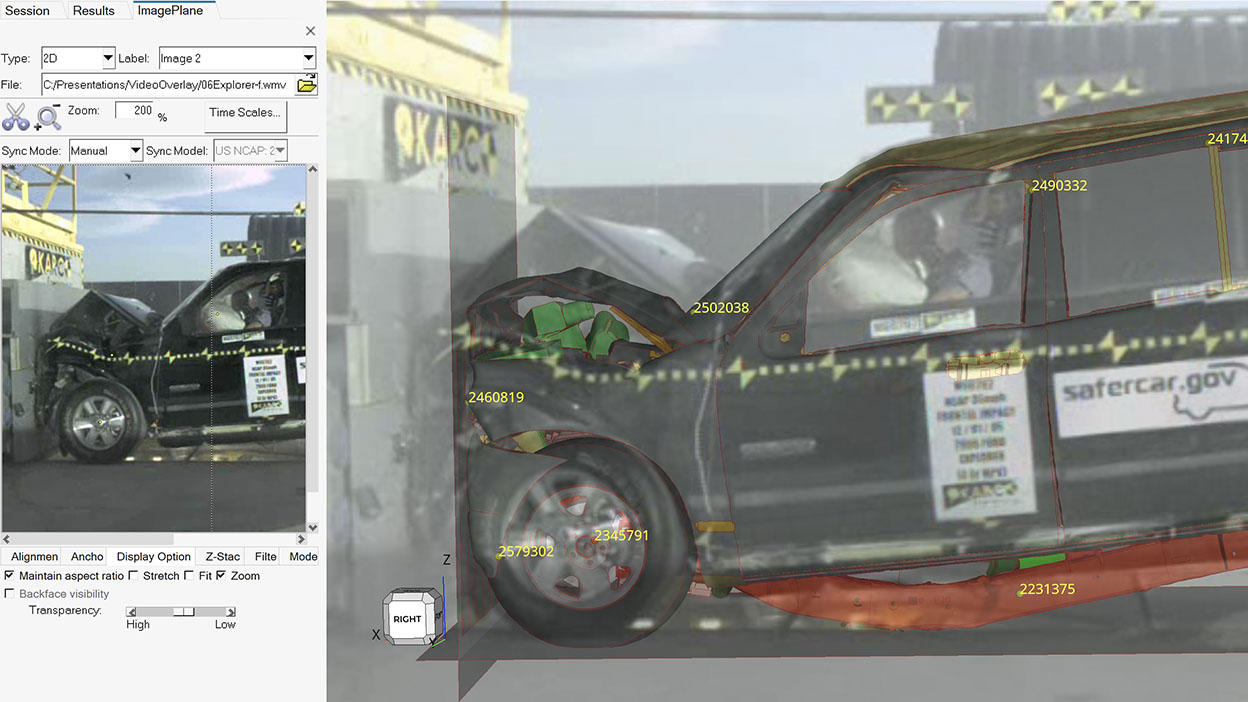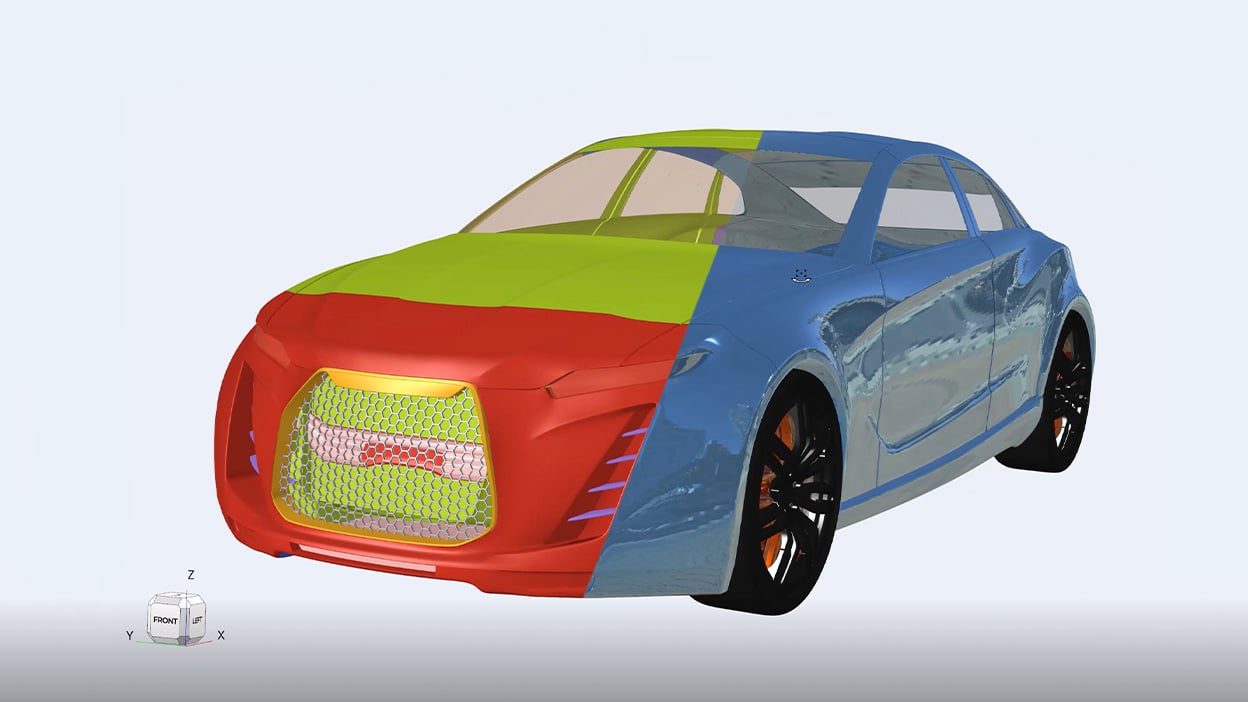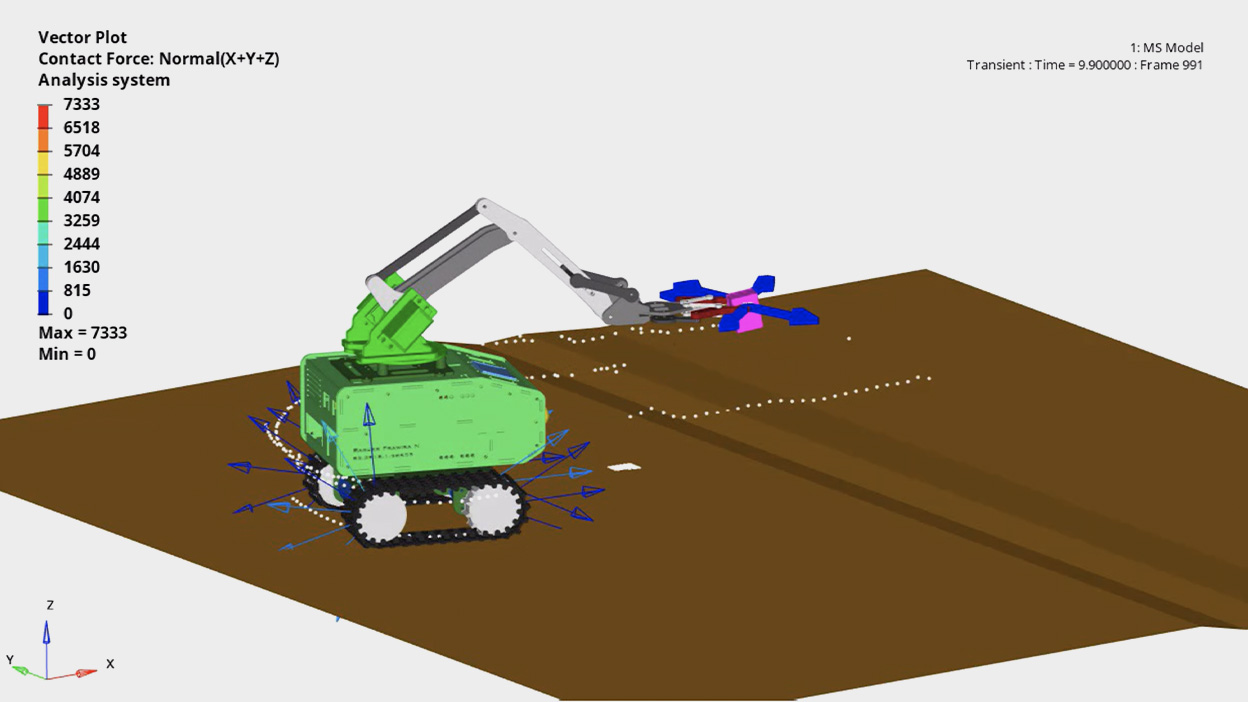Seamless Integration with Leading CAE Solvers
Connect seamlessly with popular CAE solvers. The Altair platform supports a wide range of solvers, enabling users to animate and plot results from Altair® OptiStruct®, Altair® Radioss®, Altair® MotionSolve®, Altair® AcuSolve®, Abaqus, Ansys, LS-Dyna, Nastran, Pam-Crash, Adams, ADVC, and more.
Tailored Solutions for Any Domain
HyperView offers industry-specific toolkits to cater to users’ unique needs. Whether you're working on vehicle safety, NVH analysis, aerospace simulations, MBD simulations, or other domains, our out-of-the-box toolkits provide specialized functionality to deepen users’ understanding of simulation results.
Data Synchronization
Keep results in perfect harmony and simplify workflows with HyperView's data synchronization capabilities. Our single application seamlessly synchronizes animations, plots, videos, and Excel-like tables, ensuring consistency and accuracy across all analyses.
Multi-Page, Multi-Window: Freedom to Explore
Dive deeper into models with HyperView's flexible layout organization. Our multi-page, multi-window environment empowers users to study multiple models simultaneously, enabling comprehensive analysis and comparison.
See the Invisible, Uncover Hidden Insights
Unlock hidden insights and make informed decisions with HyperView's powerful result visualization tools. From contour plot, iso, vector, and tensor plots to hotspot finding, our range of visualization options allows users to visualize critical regions and reveal valuable insights.
Interactive Post-Processing
Elevate your simulation analysis with HyperView's interactive features. Explore cut planes, exploded views, symmetry analysis, and annotations to better understand simulations and drive informed design choices.
Advanced Results Post-Processing
HyperView goes beyond visualization, offering advanced results processing capabilities. Interrogate model and results data, generate customized load cases, and leverage built-in libraries to perform in-depth analysis and compute failure indices. Achieve lifelike rendering by overlaying physical test videos and data onto simulation models for an immersive visualization experience.
Automate and Accelerate Workflows
Easily reuse reports with customizable templates, automate repetitive tasks, and generate professional presentations. Simplify evaluation with easy template creation and generate fully automated PowerPoint reports that dynamically showcase animations, looping over results and hotspots from multiple loadcases, eliminating the need for manual effort.
Customized Post-Processing with Command Recording and Playback
By capturing your actions and transforming them into reusable scripts or macros, users can effortlessly recreate analyses, visualizations, and other critical processes with just a few clicks.