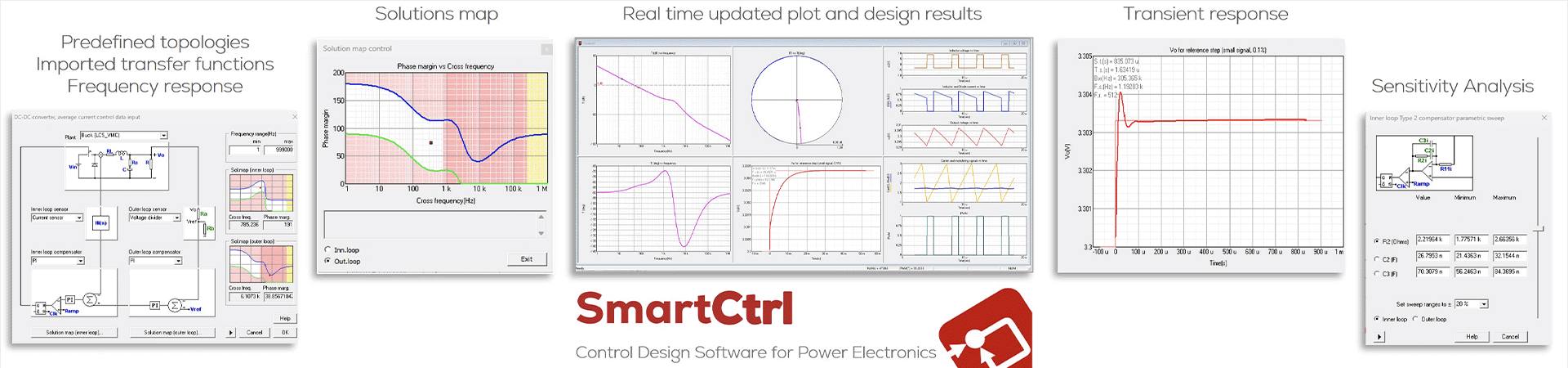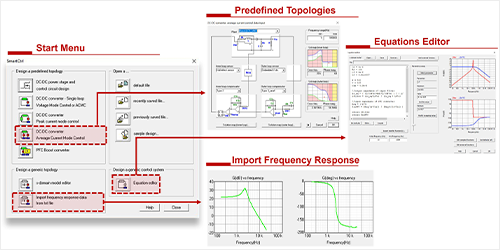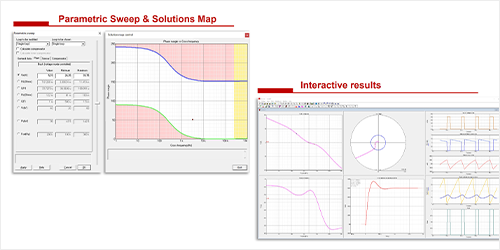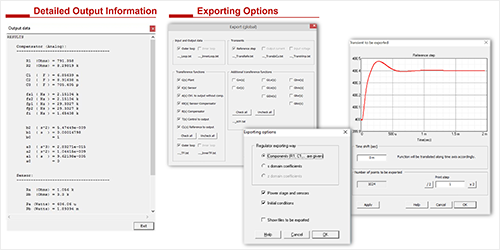SmartCtrl by Power Smart Control
Control Design for Your Power Converters in Just a Few Minutes
SmartCtrl is a software for the design and optimization of the control stage of power converters. With SmartCtrl, any user in analog and digital control – from novices to experts – will be able to slash the development time of power converter control design thanks to the tool’s predefined topologies, system frequency response import functionality, and powerful Equation Editor that defines and incorporates the system transfer function.
With SmartCtrl, it’s easy to understand how to adjust the control requirements in terms of stability and bandwidth. In addition, SmartCtrl is seamlessly integrated with simulation tools such as Altair® PSIM™; which means users can design the control stage of power converters with SmartCtrl and then effortlessly export it to PSIM for simulation.