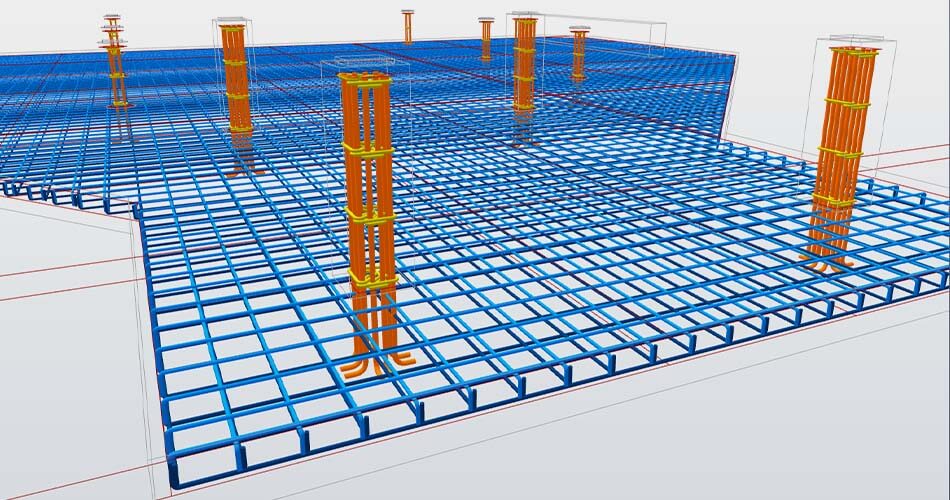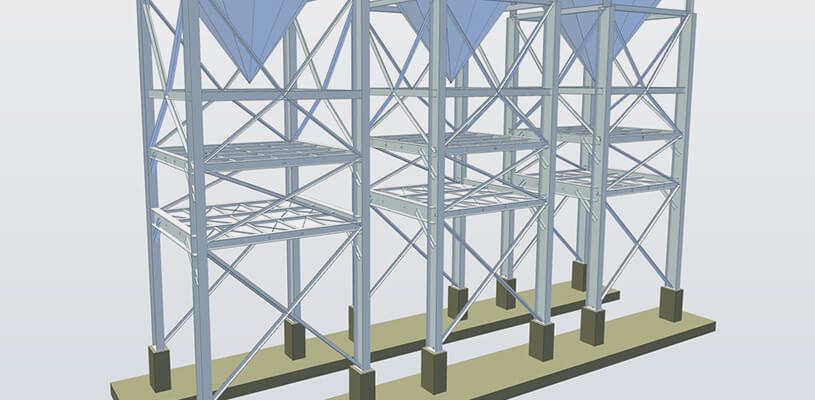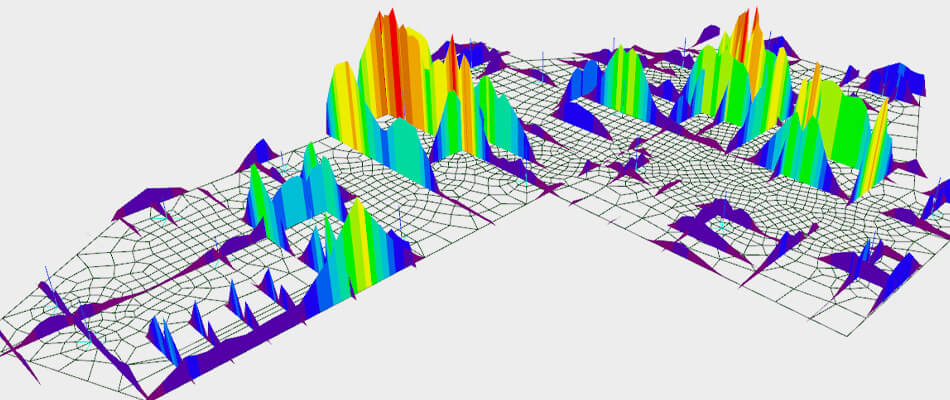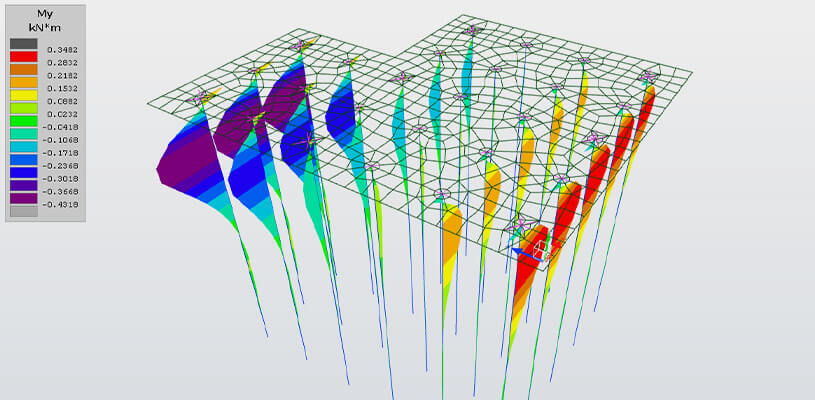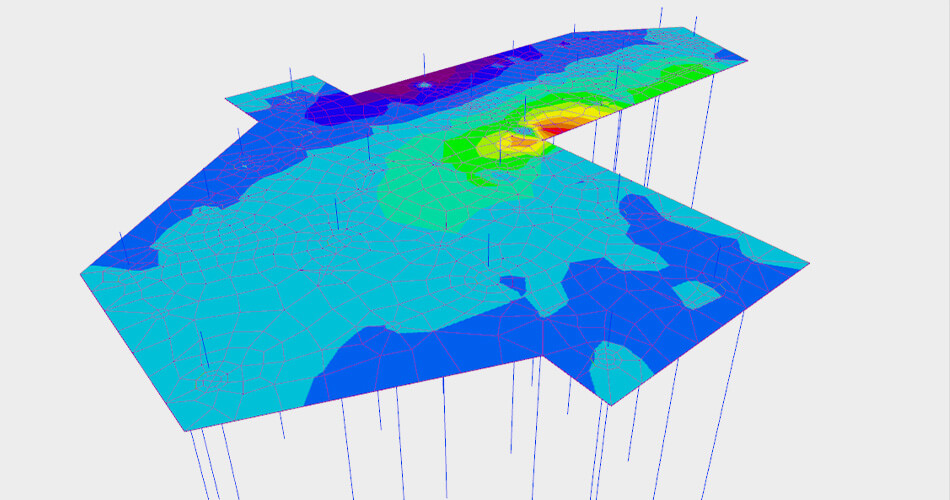Altair® S-FOUNDATION™
With S-FOUNDATION, users can analyze and design deep and shallow foundations in an adaptable, intuitive, and automated foundation management solution. S-FOUNDATION’s flexibility allows for virtually any foundation layout and automatically manages the underlying finite element model as you design and optimize. Analyze foundations using linear or nonlinear analysis, and check for geotechnical and structural design code compliance.