
Features
Altair® EDEM™ software is made of 3 core components: EDEM Creator, Simulator, and Analyst.
EDEM Creator
EDEM Creator is the pre-processor for setting up an EDEM simulation model.
- Setup simulations in a fast, logical manner with EDEM’s intuitive and user friendly interface
- Import equipment geometry from a wide range of CAD files (IGES, STL, STEP, and more)
- Assign equipment motion (linear, rotational, sinusoidal, force and torque driven motions, and more)
- Model particle shape using the highly validated and computationally efficient multi-sphere method:
- Sphere Fitting tool allows you to create complex shapes automatically
- Create flexible materials and fibers easily using the Meta Particle feature
- A polyhedral particle solver is also available for cases where a more precise shape is desirable – for example, high-aspect ratio particles (such as flat plates), or very uniformed shape particles such as cubes or cylinders.
- Choose from a wide range of contact physics models, define material properties, or add a material model straight from EDEM's extensive built-in libraries for realistic representation of rocks, soils, ores, powders, and more.
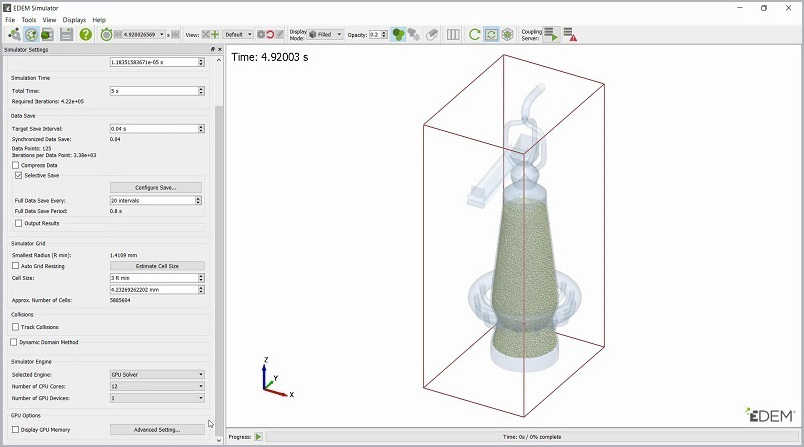
EDEM Simulator
EDEM Simulator is a powerful solver for fast and efficient simulations.
- Cutting edge DEM solver, highly parallelized for use on multi-core shared memory workstations, GPU hardware, and multi-GPU systems
- Solver engine is fully double precision across all platforms
- Simulate large and complex particle systems
- Live viewer window to easily review progress and assess design performance
- Start and stop simulations at any time or configure data output while a simulation runs
- The EDEM Simulator is supported by a range of time-saving tools – including the novel Dynamic Domain as well as auto-settings for key DEM solver parameters – to help reduce your overall run time

EDEM Analyst
EDEM Analyst is the post-processing environment where simulations are reviewed and analyzed.
- Advanced and powerful post-processing capability
- Extensive set of tools for visualization and analysis (coloring, graphing, bin groups)
- Create high resolution images and videos
- Data mining: option to export all simulation results data in .csv format as well as an EnSight file for advanced visualization
- Access EDEMpy: a Python library for post-processing and analyzing simulation data
Customization using EDEM API
EDEM simulations can be customized and extended using the EDEM Application Programming Interface (API) – the most highly developed API for DEM simulation on the market.
The EDEM API employs standard C++ scripting and is very versatile with many unique features designed specifically for development of advanced DEM simulations. Users can go beyond the scope of EDEM’s standard physics models by writing their own custom physics.
Examples of applications include modeling of particle cohesion in bulk solids due to moisture or other attractive forces, deformation, fracture and break-up of solids, charged and magnetic particles and many more.
CAE Integration
EDEM has the interfaces and functionality to couple with all of the major CAE technologies such as finite element analysis (FEA), multi-body dynamics (MBD) and computational fluid dynamics (CFD). Bringing EDEM into play with other CAE tools enhances the insights and design capabilities of these tools and enables a more integrated and seamless multi-physics simulation capability for engineering design and analysis.
A large number of solutions are available including couplings between EDEM and Altair® OptiStruct®, Altair® MotionSolve®, and Altair CFD™, as well as with third party software.
